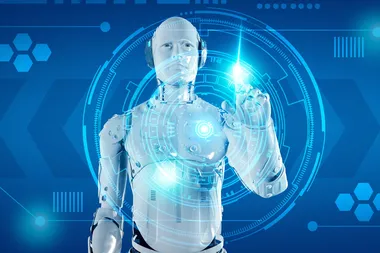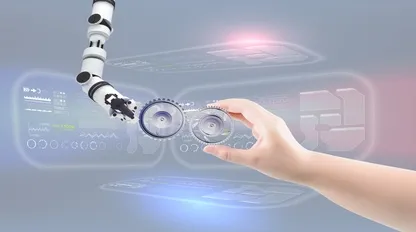
译者 | 布加迪
审校 | 重楼
使用Hugging Face Transformers对T5模型进行微调以处理问题回答任务很简单:只需为模型提供问题和上下文,它就能学会生成正确的答案。
T5是一个功能强大的模型,旨在帮助计算机理解和生成人类语言。T5的全称是“文本到文本转换器”。它是一个可以完成许多语言任务的模型。T5将所有任务视为文本到文本问题。我们在本文中将学习如何优化T5以回答问题。
安装所需的库
首先,我们必须安装必要的库:
复制pip install transformers datasets torch- Transformer:提供T5模型及其他Transformer架构的Hugging Face库。
- 数据集:访问和处理数据集的库。
- Torch:帮助构建和训练神经网络的深度学习库。
加载数据集
为了对T5进行微调以回答问题,我们将使用BoolQ数据集,该数据集含有答案为二进制(是/否)的问题/答案对。你可以使用Hugging Face的数据集库来加载BoolQ数据集。
复制from datasets import load_dataset
# Load the BoolQ dataset
dataset = load_dataset("boolq")
# Display the first few rows of the dataset
print(dataset['train'].to_pandas().head())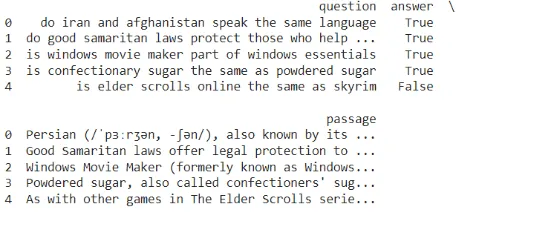
预处理数据
T5要求输入采用特定的格式。我们需要更改数据集,以便问题和答案都是文本格式。输入格式为问题:上下文:,输出将是答案。现在,我们需要加载T5模型及其分词器(Tokenizer)。分词器将把我们的文本输入转换成模型可以理解的词元ID(token ID)。接下来,我们需要对输入和输出数据进行分词。分词器将文本转换成输入ID和注意力掩码,这是训练模型所必需的。
复制from transformers import T5Tokenizer, T5ForConditionalGeneration, Trainer, TrainingArguments
# Initialize the T5 tokenizer and model (T5-small in this case)
tokenizer = T5Tokenizer.from_pretrained("t5-small")
model = T5ForConditionalGeneration.from_pretrained("t5-small")
# Preprocessing the dataset: Prepare input-output pairs for T5
def preprocess_function(examples):
inputs = [f"Question: {question} Passage: {passage}" for question, passage in zip(examples['question'], examples['passage'])]
targets = ['true' if answer else 'false' for answer in examples['answer']]
# Tokenize inputs and outputs
model_inputs = tokenizer(inputs, max_length=512, truncation=True, padding='max_length')
labels = tokenizer(targets, max_length=10, truncation=True, padding='max_length')
model_inputs["labels"] = labels["input_ids"]
return model_inputs
# Preprocess the dataset
tokenized_dataset = dataset.map(preprocess_function, batched=True)微调T5
现在数据已经准备好了,我们可以对T5模型进行微调了。Hugging的Trainer API通过处理训练循环、优化和评估简化了这个过程。
复制from transformers import Trainer, TrainingArguments
training_args = TrainingArguments(
output_dir="./results",
evaluation_strategy="epoch",
learning_rate=2e-5,
per_device_train_batch_size=8,
per_device_eval_batch_size=8,
num_train_epochs=3,
weight_decay=0.01,
logging_dir="./logs",
logging_steps=10,
)
# Initialize the Trainer
trainer = Trainer(
model=model,
args=training_args,
train_dataset=tokenized_dataset["train"],
eval_dataset=tokenized_dataset["validation"],
)
# Fine-tune the model
trainer.train()评估模型
在微调之后,重要的是在验证集上评估模型,看看它如何很好地回答问题。你可以使用Trainer的评估方法。
复制# Evaluate the model on the validation dataset
eval_results = trainer.evaluate()
# Print the evaluation results
print(f"Evaluation results: {eval_results}")
Evaluation results: {‘eval_loss’: 0.03487783297896385, ‘eval_runtime’: 37.2638, ‘eval_samples_per_second’: 87.753, ‘eval_steps_per_second’: 10.976, ‘epoch’: 3.0}进行预测
一旦T5模型经过微调和评估,我们就可以用它来预测新的问题回答任务。为此,我们可以准备一个新的输入(问题和上下文),对其进行分词,从模型生成输出(答案)。
复制from transformers import T5Tokenizer, T5ForConditionalGeneration
# Load the fine-tuned model and tokenizer
model = T5ForConditionalGeneration.from_pretrained("./results")
tokenizer = T5Tokenizer.from_pretrained("t5-base")
# Prepare a new input
input_text = "question: Is the sky blue? context: The sky is blue on a clear day."
# Tokenize the input
input_ids = tokenizer(input_text, return_tensors="pt").input_ids
# Generate the answer using the model
output_ids = model.generate(input_ids)
# Decode the generated tokens to get the predicted answer
predicted_answer = tokenizer.decode(output_ids[0], skip_special_tokens=True)
# Print the predicted answer
print(f"Predicted answer: {predicted_answer}") # Predicted answer: yes结论
总之,微调T5可以帮助它更好地回答问题。我们学习了如何准备数据和训练模型。使用Hugging库使这个过程更容易。训练后,T5可以听懂问题并给出正确的答案。这对聊天机器人或搜索引擎等许多应用大有帮助。
原文标题:How to Fine-Tune T5 for Question Answering Tasks with Hugging Face Transformers,作者:Jayita Gulati